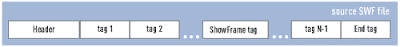BC - arbitrary precision calculator language
bc [ -hlwsqv ] [long-options] [ file ... ]
bc is a language that supports arbitrary precision numbers
with interactive execution of statements. There are some similarities
in the syntax to the C programming language.
A standard math library is available by command line option.
If requested, the math library is defined before processing any files.
bc starts by processing code from all the files listed
on the command line in the order listed. After all files have been
processed, bc reads from the standard input. All code is
executed as it is read. (If a file contains a command to halt the
processor, bc will never read from the standard input.)
This version of
bc contains several extensions beyond
traditional bc implementations and the POSIX draft standard.
Command line options can cause these extensions to print a warning or to
be rejected. This document describes the language accepted by this
processor. Extensions will be identified as such.
Command Line Options
bc takes the following options from the command line:
-h, --help- Print the usage and exit.
-l, --mathlib- Define the standard math library.
-w, --warn-
Give warnings for extensions to POSIX
bc. -s, --standard-
Process exactly the POSIX
bclanguage. -q, --quiet-
Do not print the normal GNU
bcwelcome. -v, --version- Print the version number and copyright and quit.
Basic Elements
Numbers
The most basic element inbc is the number. Numbers are
arbitrary precision numbers. This precision is both in the integer part
and the fractional part. All numbers are represented internally in
decimal and all computation is done in decimal. (This version truncates
results from divide and multiply operations.) There are two attributes
of numbers, the length and the scale. The length is the total number of
significant decimal digits in a number and the scale is the total number
of decimal digits after the decimal point. For example, .000001 has a
length of 6 and scale of 6, while 1935.000 has a length of 7 and a scale
of 3.
Variables
Numbers are stored in two types of variables, simple variables and arrays. Both simple variables and array variables are named. Names begin with a letter followed by any number of letters, digits and underscores. All letters must be lower case. (Full alphanumeric names are an extension. In POSIXbc all names are a single
lower case letter.) The type of variable is clear by the context
because all array variable names will be followed by brackets ( [ ] ).
There are four special variables, scale, ibase, obase, and last. scale defines how some operations use digits after the decimal point. The default value of scale is 0. ibase and obase define the conversion base for input and output numbers. The default for both input and output is base 10. last (an extension) is a variable that has the value of the last printed number. These will be discussed in further detail where appropriate. All of these variables may have values assigned to them as well as used in expressions.
Comments
Comments inbc start with the characters /* and end with
the characters */. Comments may start anywhere and appear as a
single space in the input. (This causes comments to delimit other
input items. For example, a comment can not be found in the middle of
a variable name.) Comments include any newlines (end of line) between
the start and the end of the comment.
To support the use of scripts for
bc, a single line comment has been
added as an extension. A single line comment starts at a #
character and continues to the next end of the line. The end of line
character is not part of the comment and is processed normally.
Expressions
About Expressions and Special Variables
The numbers are manipulated by expressions and statements. Since the language was designed to be interactive, statements and expressions are executed as soon as possible. There is no main program. Instead, code is executed as it is encountered. (Functions, discussed in detail later, are defined when encountered.)A simple expression is just a constant.
bc converts constants
into internal decimal numbers using the current input base, specified by
the variable ibase. (There is an exception in functions.) The
legal values of ibase are 2 through 16. Assigning a value outside
this range to ibase will result in a value of 2 or 16. Input
numbers may contain the characters 0-9 and A-F. (Note: They must be
capitals. Lower case letters are variable names.) Single digit numbers
always have the value of the digit regardless of the value of
ibase. (i.e. A = 10.) For multi-digit numbers, bc
changes all input digits greater or equal to ibase to the value of
ibase-1. This makes the number FFF always be the largest
3 digit number of the input base.
Full expressions are similar to many other high level languages. Since there is only one kind of number, there are no rules for mixing types. Instead, there are rules on the scale of expressions. Every expression has a scale. This is derived from the scale of original numbers, the operation performed and in many cases, the value of the variable scale. Legal values of the variable scale are 0 to the maximum number representable by a C integer.
Basic Expressions
In the following descriptions of legal expressions, "expr" refers to a complete expression and "var" refers to a simple or an array variable. A simple variable is just aname
and an array variable is specified as
name[expr]
Unless specifically mentioned the scale of the result is the maximum scale of the expressions involved.
- expr- The result is the negation of the expression.
++ var- The variable is incremented by one and the new value is the result of the expression.
-- var- The variable is decremented by one and the new value is the result of the expression.
var ++- The result of the expression is the value of the variable and then the variable is incremented by one.
var --- The result of the expression is the value of the variable and then the variable is decremented by one.
expr + expr- The result of the expression is the sum of the two expressions.
expr - expr- The result of the expression is the difference of the two expressions.
expr * expr- The result of the expression is the product of the two expressions.
expr / expr-
The result of the expression is the quotient of the two expressions.
The scale of the result is the value of the variable
scale expr % expr- The result of the expression is the "remainder" and it is computed in the following way. To compute a%b, first a/b is computed to scale digits. That result is used to compute a-(a/b)*b to the scale of the maximum of scale+scale(b) and scale(a). If scale is set to zero and both expressions are integers this expression is the integer remainder function.
expr ^ expr- The result of the expression is the value of the first raised to the second. The second expression must be an integer. (If the second expression is not an integer, a warning is generated and the expression is truncated to get an integer value.) The scale of the result is scale if the exponent is negative. If the exponent is positive the scale of the result is the minimum of the scale of the first expression times the value of the exponent and the maximum of scale and the scale of the first expression. (e.g. scale(a^b) = min(scale(a)*b, max(scale, scale(a))).) It should be noted that expr^0 will always return the value of 1.
( expr )- This alters the standard precedence to force the evaluation of the expression.
var = expr- The variable is assigned the value of the expression.
var <op>= expr- This is equivalent to "var = var <op> expr" with the exception that the "var" part is evaluated only once. This can make a difference if "var" is an array.
Relational Expressions
Relational expressions are a special kind of expression that always evaluate to 0 or 1, 0 if the relation is false and 1 if the relation is true. These may appear in any legal expression. (POSIXbc
requires that relational expressions are used only in if,
while, and for statements and that only one relational
test may be done in them.) The relational operators are
expr1 < expr2- The result is 1 if expr1 is strictly less than expr2.
expr1 <= expr2- The result is 1 if expr1 is less than or equal to expr2.
expr1 > expr2- The result is 1 if expr1 is strictly greater than expr2.
expr1 >= expr2- The result is 1 if expr1 is greater than or equal to expr2.
expr1 == expr2- The result is 1 if expr1 is equal to expr2.
expr1 != expr2- The result is 1 if expr1 is not equal to expr2.
Boolean Expressions
Boolean operations are also legal. (POSIXbc does NOT have
boolean operations). The result of all boolean operations are 0 and 1
(for false and true) as in relational expressions. The boolean
operators are:
!expr- The result is 1 if expr is 0.
expr && expr- The result is 1 if both expressions are non-zero.
expr || expr- The result is 1 if either expression is non-zero.
Precedence
The expression precedence is as follows: (lowest to highest)|| operator, left associative && operator, left associative ! operator, nonassociative Relational operators, left associative Assignment operator, right associative + and - operators, left associative *, / and % operators, left associative ^ operator, right associative unary - operator, nonassociative ++ and -- operators, nonassociativeThis precedence was chosen so that POSIX compliant
bc programs
will run correctly. This will cause the use of the relational and
logical operators to have some unusual behavior when used with
assignment expressions. Consider the expression:
a = 3 < 5Most C programmers would assume this would assign the result of "3 < 5" (the value 1) to the variable "a". What this does in
bc is
assign the value 3 to the variable "a" and then compare 3 to 5. It is
best to use parentheses when using relational and logical operators
with the assignment operators.
Special Expressions
There are a few more special expressions that are provided inbc. These have to do with user-defined functions and standard
functions. They all appear as
"name(parameters)". See section Functions, for
user-defined functions. The standard functions are:
length ( expression )- The value of the length function is the number of significant digits in the expression.
read ( )-
The
readfunction (an extension) will read a number from the standard input, regardless of where the function occurs. Beware, this can cause problems with the mixing of data and program in the standard input. The best use for this function is in a previously written program that needs input from the user, but never allows program code to be input from the user. The value of thereadfunction is the number read from the standard input using the current value of the variable ibase for the conversion base. scale ( expression )-
The value of the
scalefunction is the number of digits after the decimal point in the expression. sqrt ( expression )-
The value of the
sqrtfunction is the square root of the expression. If the expression is negative, a run time error is generated.
Statements
Statements (as in most algebraic languages) provide the sequencing of expression evaluation. Inbc statements are executed "as soon
as possible." Execution happens when a newline in encountered and there
is one or more complete statements. Due to this immediate execution,
newlines are very important in bc. In fact, both a semicolon
and a newline are used as statement separators. An improperly placed
newline will cause a syntax error. Because newlines are statement
separators, it is possible to hide a newline by using the backslash
character. The sequence "\<nl>", where <nl> is the newline appears to
bc as whitespace instead of a newline. A statement list is a
series of statements separated by semicolons and newlines. The
following is a list of bc statements and what they do: (Things
enclosed in brackets ( [ ] ) are optional parts of the statement.)
- expression
-
This statement does one of two things. If the expression starts with
"<variable> <assignment> ...", it is considered to be an assignment
statement. If the expression is not an assignment statement, the
expression is evaluated and printed to the output. After the number is
printed, a newline is printed. For example, "a=1" is an assignment
statement and "(a=1)" is an expression that has an embedded assignment.
All numbers that are printed are printed in the base specified by the
variable obase. The legal values for obase are 2 through
BC_BASE_MAX (see section Environment Variables). For bases 2 through 16,
the usual method of writing numbers is used. For bases greater than 16,
bcuses a multi-character digit method of printing the numbers where each higher base digit is printed as a base 10 number. The multi-character digits are separated by spaces. Each digit contains the number of characters required to represent the base ten value of "obase -1". Since numbers are of arbitrary precision, some numbers may not be printable on a single output line. These long numbers will be split across lines using the "\" as the last character on a line. The maximum number of characters printed per line is 70. Due to the interactive nature ofbc, printing a number causes the side effect of assigning the printed value to the special variable last. This allows the user to recover the last value printed without having to retype the expression that printed the number. Assigning to last is legal and will overwrite the last printed value with the assigned value. The newly assigned value will remain until the next number is printed or another value is assigned to last. (Some installations may allow the use of a single period (.) which is not part of a number as a short hand notation for for last.) - string
- The string is printed to the output. Strings start with a double quote character and contain all characters until the next double quote character. All characters are taken literally, including any newline. No newline character is printed after the string.
printlist-
The
printstatement (an extension) provides another method of output. The list is a list of strings and expressions separated by commas. Each string or expression is printed in the order of the list. No terminating newline is printed. Expressions are evaluated and their value is printed and assigned to the variablelast. Strings in the print statement are printed to the output and may contain special characters. Special characters start with the backslash character (\e). The special characters recognized bybcare "a" (alert or bell), "b" (backspace), "f" (form feed), "n" (newline), "r" (carriage return), "q" (double quote), "t" (tab), and "\e" (backslash). Any other character following the backslash will be ignored. - { statement_list }
- This is the compound statement. It allows multiple statements to be grouped together for execution.
if( expression ) statement1 [elsestatement2]-
The if statement evaluates the expression and executes statement1 or
statement2 depending on the value of the expression. If the expression
is non-zero, statement1 is executed. If statement2 is present and
the value of the expression is 0, then statement2 is executed. (The
elseclause is an extension.) while( expression ) statement-
The while statement will execute the statement while the expression
is non-zero. It evaluates the expression before each execution of
the statement. Termination of the loop is caused by a zero
expression value or the execution of a
breakstatement. for( [expression1] ; [expression2] ; [expression3] ) statement-
The
forstatement controls repeated execution of the statement. Expression1 is evaluated before the loop. Expression2 is evaluated before each execution of the statement. If it is non-zero, the statement is evaluated. If it is zero, the loop is terminated. After each execution of the statement, expression3 is evaluated before the reevaluation of expression2. If expression1 or expression3 are missing, nothing is evaluated at the point they would be evaluated. If expression2 is missing, it is the same as substituting the value 1 for expression2. (The optional expressions are an extension. POSIXbcrequires all three expressions.) The following is equivalent code for theforstatement:expression1; while (expression2) { statement; expression3; } break-
This statement causes a forced exit of the most recent enclosing
whilestatement orforstatement. continue-
The
continuestatement (an extension) causes the most recent enclosingforstatement to start the next iteration. halt-
The
haltstatement (an extension) is an executed statement that causes thebcprocessor to quit only when it is executed. For example, "if (0 == 1) halt" will not causebcto terminate because thehaltis not executed. return- Return the value 0 from a function. (See section Functions.)
return( expression )- Return the value of the expression from a function. (See section Functions.) As an extension, the parenthesis are not required.
Pseudo Statements
These statements are not statements in the traditional sense. They are not executed statements. Their function is performed at "compile" time.limits-
Print the local limits enforced by the local version of
bc. This is an extension. quit-
When the
quitstatement is read, thebcprocessor is terminated, regardless of where thequitstatement is found. For example, "if (0 == 1) quit" will causebcto terminate. warranty- Print a longer warranty notice. This is an extension.
Functions
Functions provide a method of defining a computation that can be executed later. Functions inbc always compute a value and
return it to the caller. Function definitions are "dynamic" in the
sense that a function is undefined until a definition is encountered in
the input. That definition is then used until another definition
function for the same name is encountered. The new definition then
replaces the older definition. A function is defined as follows:
A function call is just an expression of the form "definename(parameters){newline auto_list statement_list}
name (parameters)".
Parameters are numbers or arrays (an extension). In the function definition, zero or more parameters are defined by listing their names separated by commas. Numbers are only call by value parameters. Arrays are only call by variable. Arrays are specified in the parameter definition by the notation "name
[ ]". In the function call, actual parameters
are full expressions for number parameters. The same notation is used
for passing arrays as for defining array parameters. The named array is
passed by variable to the function. Since function definitions are dynamic,
parameter numbers and types are checked when a function is called. Any
mismatch in number or types of parameters will cause a runtime error.
A runtime error will also occur for the call to an undefined function.
The auto_list is an optional list of variables that are for "local" use. The syntax of the auto list (if present) is "
auto
name, ... ;". (The semicolon is optional.) Each name is
the name of an auto variable. Arrays may be specified by using the
same notation as used in parameters. These variables have their
values pushed onto a stack at the start of the function. The
variables are then initialized to zero and used throughout the
execution of the function. At function exit, these variables are
popped so that the original value (at the time of the function call)
of these variables are restored. The parameters are really auto
variables that are initialized to a value provided in the function
call.
Auto variables are different than traditional local variables
because if function A calls function B, B may access function
A's auto variables by just using the same name, unless function B has
called them auto variables. Due to the fact that auto variables and
parameters are pushed onto a stack, bc supports recursive functions.
The function body is a list of
bc statements. Again, statements
are separated by semicolons or newlines. Return statements cause the
termination of a function and the return of a value. There are two
versions of the return statement. The first form, "return", returns
the value 0 to the calling expression. The second form,
"return ( expression )", computes the value of the expression
and returns that value to the calling expression. There is an implied
"return (0)" at the end of every function. This allows a function
to terminate and return 0 without an explicit return statement.
Functions also change the usage of the variable ibase. All constants in the function body will be converted using the value of ibase at the time of the function call. Changes of ibase will be ignored during the execution of the function except for the standard function
read, which will always use the current value
of ibase for conversion of numbers.
As an extension, the format of the definition has been slightly relaxed. The standard requires the opening brace be on the same line as the
define keyword and all other parts must be on following lines.
This version of bc will allow any number of newlines before and
after the opening brace of the function. For example, the following
definitions are legal.
define d (n) { return (2*n); }
define d (n)
{ return (2*n); }
Math Library Functions
Ifbc is invoked with the -l option, a math library is
preloaded and the default scale is set to 20. The math functions will
calculate their results to the scale set at the time of their call. The
math library defines the following functions:
s (x)- The sine of x, x is in radians.
c (x)- The cosine of x, x is in radians.
a (x)- The arctangent of x, arctangent returns radians.
l (x)- The natural logarithm of x.
e (x)- The exponential function of raising e to the value x.
j (n,x)- The bessel function of integer order n of x.
Examples
In /bin/sh, the following will assign the value of "pi" to the shell variable pi.pi=$(echo "scale=10; 4*a(1)" | bc -l)The following is the definition of the exponential function used in the math library. This function is written in POSIX
bc.
scale = 20
/* Uses the fact that e^x = (e^(x/2))^2
When x is small enough, we use the series:
e^x = 1 + x + x^2/2! + x^3/3! + ...
*/
define e(x) {
auto a, d, e, f, i, m, v, z
/* Check the sign of x. */
if (x<0) {
m = 1
x = -x
}
/* Precondition x. */
z = scale;
scale = 4 + z + .44*x;
while (x > 1) {
f += 1;
x /= 2;
}
/* Initialize the variables. */
v = 1+x
a = x
d = 1
for (i=2; 1; i++) {
e = (a *= x) / (d *= i)
if (e == 0) {
if (f>0) while (f--) v = v*v;
scale = z
if (m) return (1/v);
return (v/1);
}
v += e
}
}
The following is code that uses the extended features of bc to
implement a simple program for calculating checkbook balances. This
program is best kept in a file so that it can be used many times
without having to retype it at every use.
scale=2
print "\nCheck book program\n!"
print " Remember, deposits are negative transactions.\n"
print " Exit by a 0 transaction.\n\n"
print "Initial balance? "; bal = read()
bal /= 1
print "\n"
while (1) {
"current balance = "; bal
"transaction? "; trans = read()
if (trans == 0) break;
bal -= trans
bal /= 1
}
quit
The following is the definition of the recursive factorial function.
define f (x) {
if (x <= 1) return (1);
return (f(x-1) * x);
}
Readline and Libedit Options
GNUbc can be compiled (via a configure option) to use the GNU
readline input editor library or the BSD libedit
library. This allows the user to do
more editing of lines before sending them to bc. It also
allows for a history of previous lines typed. When this option is
selected, bc has one more special variable. This special
variable, history is the number of lines of history retained. A
value of -1 means that an unlimited number of history lines are
retained. This is the default value. Setting the value of
history to a positive number restricts the number of history lines
to the number given. The value of 0 disables the history feature. For
more information, read the user manuals for the GNU readline,
history and BSD libedit libraries. One can not
enable both readline and libedit at the same time.
GNU bc and Other Implementations
This version of bc was implemented from the POSIX P1003.2/D11
draft and contains several differences and extensions relative to the
draft and traditional implementations. It is not implemented in the
traditional way using dc. This version is a single process
which parses and runs a byte code translation of the program. There is
an "undocumented" option (-c) that causes the program to output the byte
code to the standard output instead of running it. It was mainly used
for debugging the parser and preparing the math library.
A major source of differences is extensions, where a feature is extended to add more functionality and additions, where new features are added. The following is the list of differences and extensions.
- LANG environment
- This version does not conform to the POSIX standard in the processing of the LANG environment variable and all environment variables starting with LC_.
- names
-
Traditional and POSIX
bchave single letter names for functions, variables and arrays. They have been extended to be multi-character names that start with a letter and may contain letters, numbers and the underscore character. - Strings
- Strings are not allowed to contain NUL characters. POSIX says all characters must be included in strings.
- last
-
POSIX
bcdoes not have a \fBlast variable. Some implementations ofbcuse the period (.) in a similar way. - comparisons
-
POSIX
bcallows comparisons only in theifstatement, thewhilestatement, and the second expression of theforstatement. Also, only one relational operation is allowed in each of those statements. - if statement, else clause
-
POSIX
bcdoes not have anelseclause. - for statement
-
POSIX
bcrequires all expressions to be present in theforstatement. - &&, ||, !
-
POSIX
bcdoes not have the logical operators. - read function
-
POSIX
bcdoes not have areadfunction. - print statement
-
POSIX
bcdoes not have aprintstatement. - continue statement
-
POSIX
bcdoes not have a continue statement. - array parameters
-
POSIX
bcdoes not (currently) support array parameters in full. The POSIX grammar allows for arrays in function definitions, but does not provide a method to specify an array as an actual parameter. (This is most likely an oversight in the grammar.) Traditional implementations ofbchave only call by value array parameters. - function format
-
POSIX
bcrequires the opening brace on the same line as thedefinekey word and theautostatement on the next line. - =+, =-, =*, =/, =%, =^
-
POSIX
bcdoes not require these "old style" assignment operators to be defined. This version may allow these "old style" assignments. Use thelimitsstatement to see if the installed version supports them. If it does support the "old style" assignment operators, the statement "a =- 1" will decrementaby 1 instead of settingato the value -1. - spaces in numbers
-
Other implementations of
bcallow spaces in numbers. For example, "x=1 3" would assign the value 13 to the variable x. The same statement would cause a syntax error in this version ofbc. - errors and execution
-
This implementation varies from other implementations in terms of what
code will be executed when syntax and other errors are found in the
program. If a syntax error is found in a function definition, error
recovery tries to find the beginning of a statement and continue to
parse the function. Once a syntax error is found in the function, the
function will not be callable and becomes undefined.
Syntax errors in the interactive execution code will invalidate the
current execution block. The execution block is terminated by an
end of line that appears after a complete sequence of statements.
For example,
a = 1 b = 2
has two execution blocks and{ a = 1 b = 2 }has one execution block. Any runtime error will terminate the execution of the current execution block. A runtime warning will not terminate the current execution block. - Interrupts
-
During an interactive session, the SIGINT signal (usually generated by
the control-C character from the terminal) will cause execution of the
current execution block to be interrupted. It will display a "runtime"
error indicating which function was interrupted. After all runtime
structures have been cleaned up, a message will be printed to notify the
user that
bcis ready for more input. All previously defined functions remain defined and the value of all non-auto variables are the value at the point of interruption. All auto variables and function parameters are removed during the clean up process. During a non-interactive session, the SIGINT signal will terminate the entire run ofbc.
Limits
The following are the limits currently in place for thisbc
processor. Some of them may have been changed by an installation. Use
the limits statement to see the actual values.
BC_BASE_MAX- The maximum output base is currently set at 999. The maximum input base is 16.
BC_DIM_MAX- This is currently an arbitrary limit of 65535 as distributed. Your installation may be different.
BC_SCALE_MAX- The number of digits after the decimal point is limited to INT_MAX digits. Also, the number of digits before the decimal point is limited to INT_MAX digits.
BC_STRING_MAX- The limit on the number of characters in a string is INT_MAX characters.
exponent- The value of the exponent in the raise operation (^) is limited to LONG_MAX.
multiply- The multiply routine may yield incorrect results if a number has more than LONG_MAX / 90 total digits. For 32 bit longs, this number is 23,860,929 digits.
variable names- The current limit on the number of unique names is 32767 for each of simple variables, arrays and functions.