HOW TO INSTALLER NESSUS
1. Download Nessus, save in the directory you want. Files that are stored with extension. Deb
2. For installation, make sure you are logged in the directory where you store the Nessus and then do this command:
2. For installation, make sure you are logged in the directory where you store the Nessus and then do this command:
# Dpkg-i Nessus-4.0.0-ubuntu810_i386.deb
then will appear the following message:
then will appear the following message:
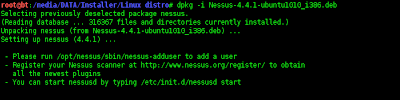
3. after finished the installation process, follow the prompts The first above is add the user to Nessus with the following command:
# / Opt / nessus / sbin / nessus-adduser
It should now look like this:
# / Opt / nessus / sbin / nessus-adduser
It should now look like this:
Login : admin
Authentication (pass/cert) : [pass] pass
Login password :
Login password (again) :
Do you want this user to be a Nessus ‘admin’ user ? (can upload plugins, etc…) (y/n) [n]: y
User rules
———-
nessusd has a rules system which allows you to restrict the hosts
that admin has the right to test. For instance, you may want
him to be able to scan his own host only.
Please see the nessus-adduser manual for the rules syntax
Enter the rules for this user, and enter a BLANK LINE once you are done :
(the user can have an empty rules set)
Login : admin
Password : ***********
This user will have ‘admin’ privileges within the Nessus server
Rules :
Is that ok ? (y/n) [y] y
User added
4. After adding a user, if we are forced to run the service nessus before meregistasi will appear message like the following:
# / Etc / init.d / nessusd start
$ Starting Nessus:.
Missing plugins. Attempting a plugin update ...
Your installation is missing plugins. Please register and try again.
To register, please visit http://www.nessus.org/register/
# / Etc / init.d / nessusd start
$ Starting Nessus:.
Missing plugins. Attempting a plugin update ...
Your installation is missing plugins. Please register and try again.
To register, please visit http://www.nessus.org/register/
5. Do registasi advance to the links that have been given, then we will be asked to send such an email address activation code.
6. After registering, you will get the activation code to be able to update nessus plugins and running the service.
7. Perform the following command:
# / Opt / nessus / bin / nessus-fetch-register xxxx-xxxx-xxx-xxxx-xxxx (Adjust with the activation code provided)
Later will come the message as follows:
Your activation code has been registered properly - thank you.
Now fetching the newest plugin set from plugins.nessus.org ...
Your Nessus installation is now up-to-date.
If auto_update is set to 'yes' in nessusd.conf, Nessus Will
update the plugins by Itself.
8. After doing the update site, then we can run nessus service with the following command:
# / Etc / init.d / nessusd start
$ Starting Nessus:
Later will come the message as follows:
Your activation code has been registered properly - thank you.
Now fetching the newest plugin set from plugins.nessus.org ...
Your Nessus installation is now up-to-date.
If auto_update is set to 'yes' in nessusd.conf, Nessus Will
update the plugins by Itself.
8. After doing the update site, then we can run nessus service with the following command:
# / Etc / init.d / nessusd start
$ Starting Nessus:
9. then type in your browser https://localhost:8834


Tidak ada komentar:
Posting Komentar